About
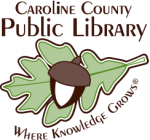
© 2020 Caroline County Public Library
The Caroline County Public Library is pleased to offer free wireless Internet access to customers with appropriately equipped wireless devices. Our network uses industry-standard 802.11 b/g wireless networking equipment.
Library customers need to bring their own computers with a wireless network interface card and configure their computers to support DHCP to use the Library’s Internet connection. The library provides electrical outlets, but a charged computer battery is recommended.
The library requires that customers who wish to use audio files and other formats that produce sound use headphones. You may bring your own or purchase headphones from the library.
Just launch your web browser to establish a connection to our wireless gateway server. Look for the Library network connection. If your device does not connect, review the configuration settings listed below.
Disclaimers
The Caroline County Public Library is not responsible for any changes you make to your computer’s settings as a result of attempting to connect to the wireless network. It is expected that the user/owner of the laptop is capable of configuring the network setting on his/her own computer.
Library staff are not trained to configure your laptop to use the network and can only provide you with appropriate wireless settings. Staff are not allowed to handle customer’s computers. VERBAL troubleshooting can be provided on a limited basis and does not guarantee a solution to the problem. If a library owned laptop is available, staff can demonstrate how it works. We do not guarantee your computer’s compatibility with our network.
If you have trouble connecting with your laptop, please remember that you may use one of our free public access computers — all you need is a current library card and your PIN*.
Our free wireless network is not a secure network. We recommend that you do not use this network for the transfer of sensitive data, such as credit card numbers or bank account numbers, even while using SSL encryption built into your web browser. This data would be vulnerable during transit on the network, where any person in the area running simple software on a wireless laptop computer could intercept the data. The Caroline County Public Library accepts no liability for any loss of privacy or data you may experience while using the wireless network.
Library Internet Policy
You are required to follow Caroline County Public Library’s Internet Use Policy while using the free wireless network. Both the computers that we provide to the public and the wireless connection that we provide for your laptop have filtered Internet access in accordance with the Children’s Internet Protection Act (CIPA).
The wireless network does not support disabling of the filter for individual laptops, therefore, if you want unfiltered Internet access you will have to make a request to staff so that we may set you up on a public computer. Unfiltered access can only be provided using library computers.
Locations
Wireless Internet access is available from any public room at all three Caroline County Public Library branches.
Advantages
Limitations
Configuration Settings and Reminders
WiFi Protocols: 802.11b, 802.11g
WiFi SSID: library
The name of the network customers need to connect to is ‘Library’. This is known as the SSID or Service Set IDentification. Most laptops will simply find that in the list during a normal search for wireless networks, and can attach without difficulty. Other networks may show up in the wireless configuration of your laptop, but ‘library’ is the one that you want to connect to. If your laptop is demanding keys or passwords to access a wireless network it is trying to connect to the wrong network.
Your IP settings should be set to “Obtain an IP address automatically” and to “Obtain DNS server address automatically”. If your laptop says it is successfully connected to the wireless, but nothing is coming up, this is the most likely culprit. You will need to go into the network configuration section and change your settings to reflect the two options mentioned above. This is particularly common since laptops are often set up already to work in another location, and those settings conflict with the ones you need in the library.
802.11b and 802.11g wireless cards are supported by our wireless equipment. 802.11a, pre-802.11n and any other types of wireless cards are not.
Laptops with built-in wireless cards often have a hardware switch that can turn the wireless radio on and off on the exterior of the laptop. This switch, if present, must be on. Also, the wireless card may be disabled in software. If it is grayed out where the network connections are listed, it should be right clicked and “enabled”. (Windows only)
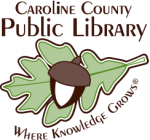
© 2020 Caroline County Public Library