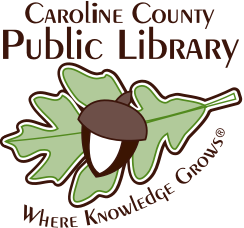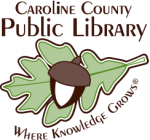Normal 0 false false false EN-US X-NONE X-NONE /* Style Definitions */ table.MsoNormalTable {mso-style-name:"Table Normal"; mso-tstyle-rowband-size:0; mso-tstyle-colband-size:0; mso-style-noshow:yes; mso-style-priority:99; mso-style-parent:""; mso-padding-alt:0in 5.4pt 0in 5.4pt; mso-para-margin:0in; line-height:115%; mso-pagination:widow-orphan; font-size:11.0pt; font-family:"Arial",sans-serif; mso-ansi-language:EN;} Hoopla Service Change
Important Update: Hoopla Service Changes Effective June 1, 2025
On June 1, the Eastern Shore Regional Library, Inc. is reducing the number of hoopla borrows you can have each month from eight (8) to six (6).
In addition, the daily spending cap remains in place. Once the library’s daily budget is reached, no additional borrows will be available until midnight.
Important Update: Hoopla Service Changes Effective April 1, 2025
The Eastern Shore Regional Library will implement a daily spending cap for Hoopla services starting April 1, 2025, due to the increased cost of Hoopla Digital. This spending cap will impact all 8 county libraries in the Eastern Shore Regional Library Consortium, including Caroline.
What this means for you?:
- Once the library’s daily budget for Hoopla checkouts is reached, no further checkouts will be allowed until the following day.
- When you see this message in red, it is important to note that nothing is wrong with your account. You haven’t reached your limit. Instead, the library has reached its limit for the day, and the service will open back up at midnight.
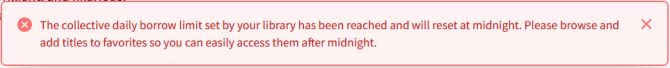
We appreciate your understanding as we work to maintain this service within our financial limitations. The Eastern Shore Regional Library, Inc. is working with the member libraries to address Hoopla’s sustainability in the future.
What should I do while I wait for Hoopla to reset at midnight?
Take a look at the titles available for checkout right now through Libby by selecting “available now” under “Availability.
- In a list or in search results, tap

- Under “Availability,” select available now, then tap Show Titles.
- (Optional) Tap the applied available now filter, then tap Pin Filter to also apply this filter to future search results and lists.
- You can also use the menu button
 to filter your results to show only audiobooks or eBooks.
to filter your results to show only audiobooks or eBooks.